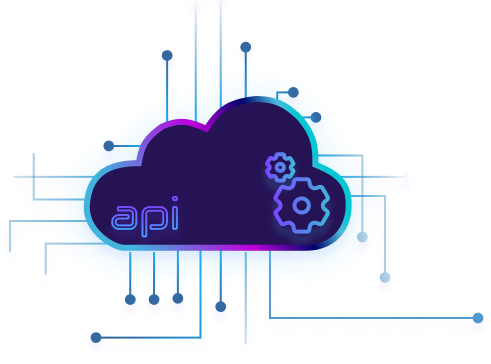Collaboration Elevated: Introducing Xapi’s Git integrations
.png)
Nithmi Onara
14 March,2024 •
3 mins read
Hi Xapi community, we are thrilled to introduce our most awaited feature to enhance your development workflow— Xapi is now seamlessly integrating with popular Git platforms like GitHub, GitLab, and Bitbucket! This powerful feature is designed to revolutionize the way you collaborate on code and manage your project documentation. Let's dive into the details of this exciting addition to our platform.

Why Git integrations matter?
Picture this: You're working on an API and you need to deploy your API to a pipeline that is in GitHub. You need to push your API in the Xapi to your own GitHub repo. That's where Git integrations come to the rescue! Xapi plays well with Git platforms, ensuring your CI/CD pipelines are like a DJ playlist – always in sync and never missing a beat. Now, you can effortlessly connect your API designs to your preferred Git platform, enabling automated workflows, continuous integration, and seamless deployment.
Xapi got even better
So, how does Xapi's Git integration work its magic?
-
Effortless setup
Getting started is a breeze! Connect Xapi to your GitHub, GitLab, or Bitbucket account in just a few clicks. No complex configurations or coding required - we've made it user-friendly for everyone.

-
Visual diffs
Curious about changes made by your teammates? Xapi provides visual diffs, making it easy to see what's been added, modified, or removed in your API designs. Collaboration has never been this transparent!
.gif)
-
User-initiated sync:
Xapi puts you in the driver's seat. You decide when to sync your API designs with your Git repository. This way, you maintain control over the process and can review changes before making them official.
.gif)
This is how Git integration works in Xapi!
-
Configure a Git integration.
In your Xapi project, go to the Integrations tab and create a new Git integration with a unique name. For more information, see Git Integrations.
[https://learning.xapihub.io/documentation/UserGuides/Integrations/overview].
-
Push your changes
If your API specification in Xapi has changes, you can push your changes to any configured Git integration.
-
Pull your changes
When you are synchronizing the changes after the initial synchronization, you can pull changes from any selected Git integration to Xapi.
Experience today!
Ready to get started? Head to your Xapi project and experience the power of Git integration today! Click below to sign in.
Sign Up
Happy coding with Xapi!
.png)
Nithmi Onara
Business Analyst at X-venture




.png)


.gif)
.gif)
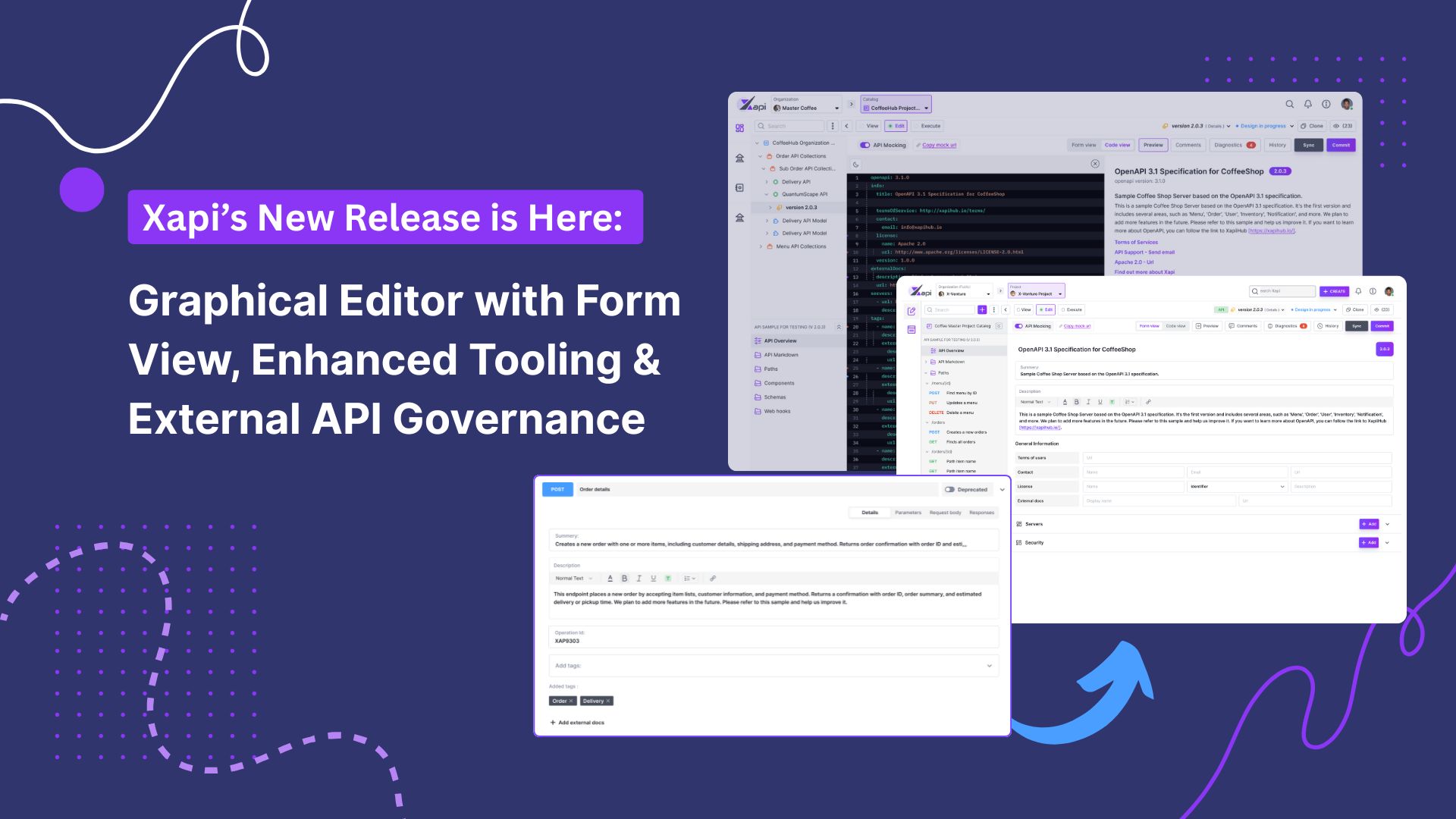
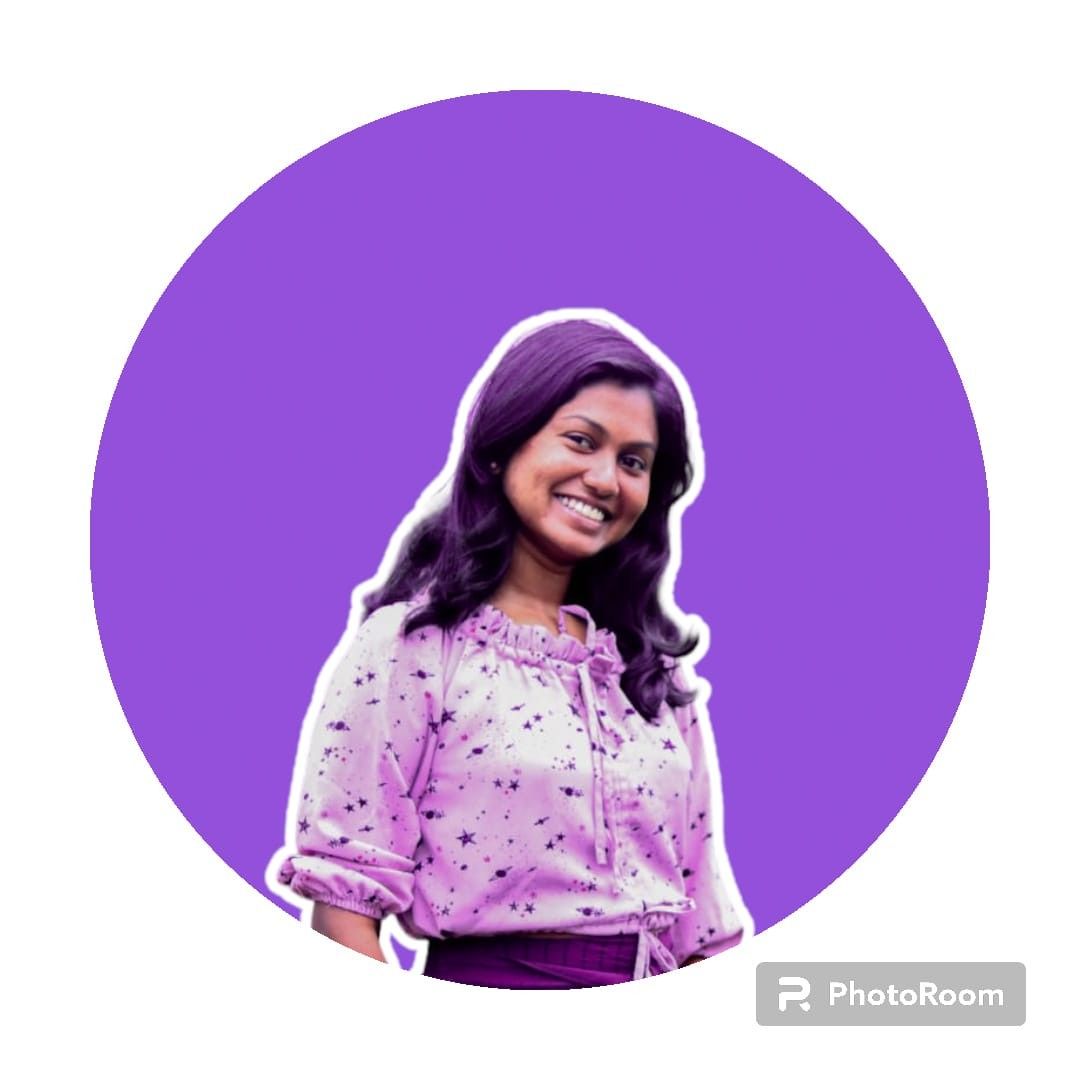







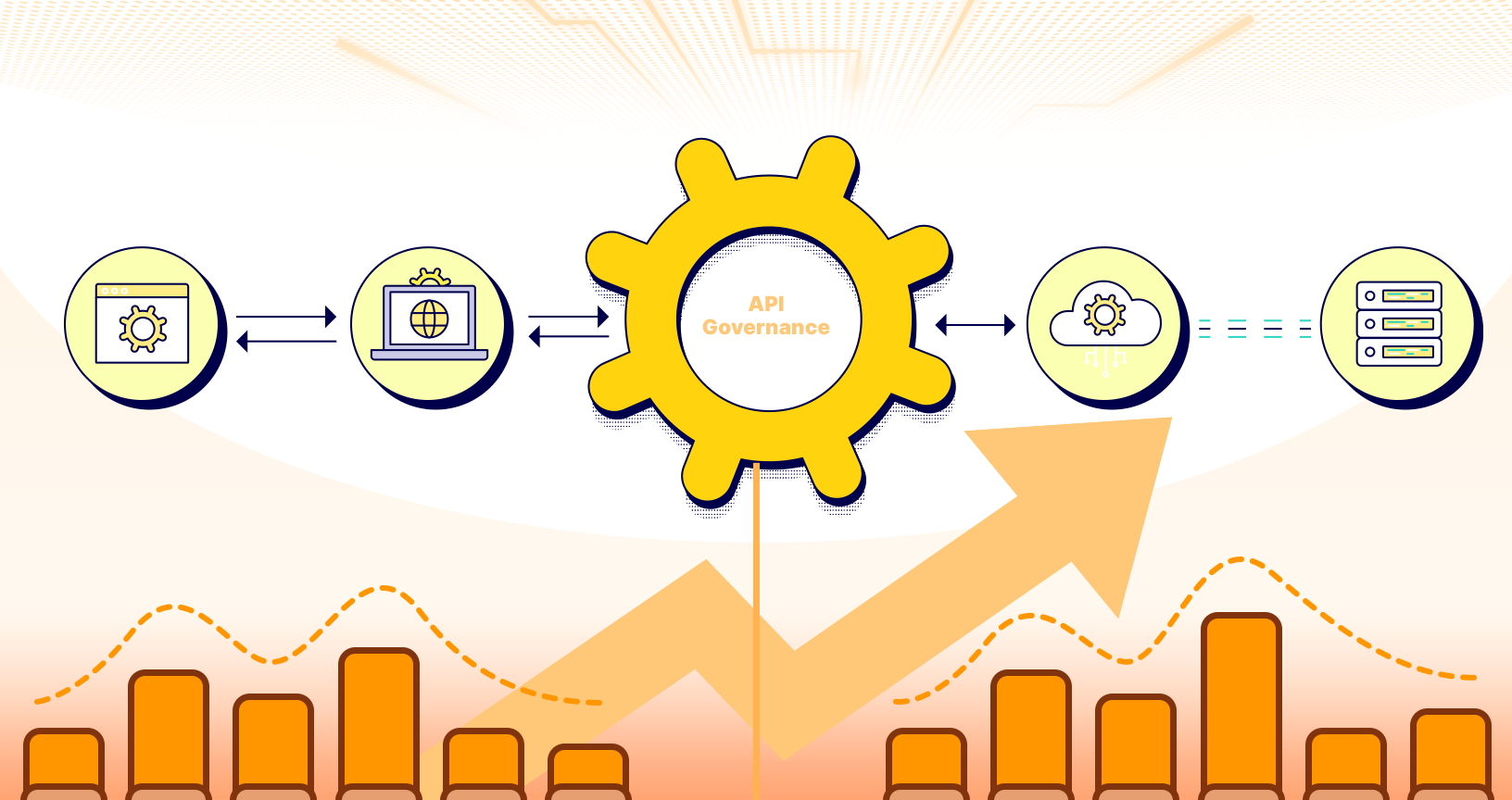
.jpg)